Meetvio Review
So What Is Meetvio?
You may have probably heard or seen a meeting platform (like Zoom), or a webinar platform (like GoToWebinar) or an auto-webinar platform (like EverWebinar). If not, it is an online event that connects individuals with viewers across the world. And Meetvio is basically a hosting platform software but an all-in-one complete solution that allows you to run every kind of webinar (meeting, webinar, and autowebinar). Pretty cool, right?
Webinars have been a new way of as a tactic for their content marketing strategy. A market shows that over 61% of marketers are using webinars for their strategy in 2019 and it keeps growing. Why? Because it’s one of the best ways to provide value to your clients. It also helps you generate leads, build brand authority and scale up a business. Not only that, but it is one of the surest ways to make a massive amount of money online.
You can see the stats and resources here: 18 Eye-Opening Statistics On Webinars: 2019
Disclaimer: This page may contain affiliate links where I may receive a commission if you decide to make a purchase through a link at no extra cost to you.
What makes Live Webinars Great?
- They deliver tremendous value – You keep the audience engaged for hours on end. They can also ask questions on the live chat and get real-time feedback.
- Position you as an expert in your field.
- Make sales without selling hard – It softens the prospect’s emotional response when they get to know you without ever having to “hard close” anybody.
- Generate new leads.
- Qualify new leads and build relationships.
- Invite guests and leverage their audience and credibility.
- Attracts affiliates with a proven-to-convert webinar.
- They speed up your sales process and get an ROI faster.

Meetvio Video Demo
Ok, here’s a quick demo video on how Meetvio works if you prefer to watch a video instead. (This video is by the Meetvio team and not by me.)
Let’s See Meetvio’s Interface
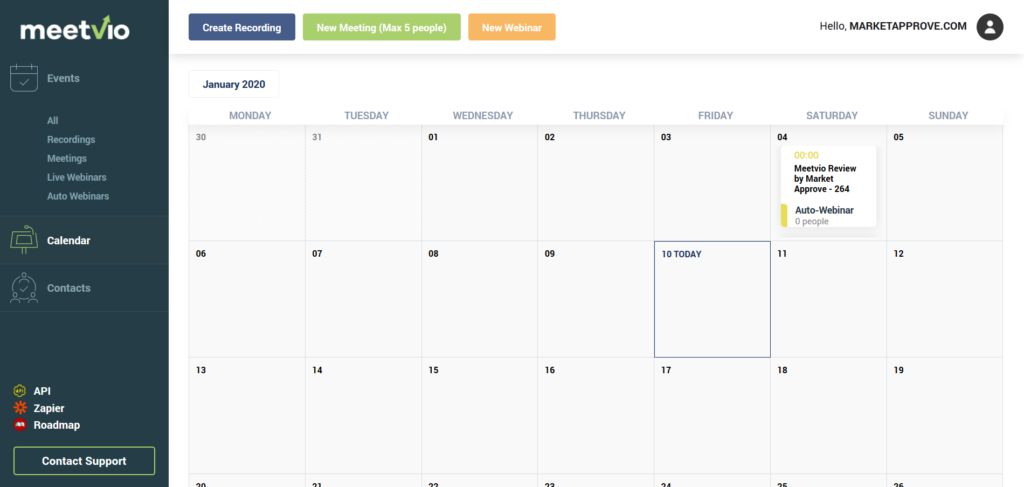
Calendar
Ok, this is the Meetvio dashboard and what you see here is the Calendar section. So here you can see all the events that have been scheduled and created. With that, when you create a new event it will appear on the calendar. You can also see the details when you select and you can even edit the already existing event you’ve created as well.
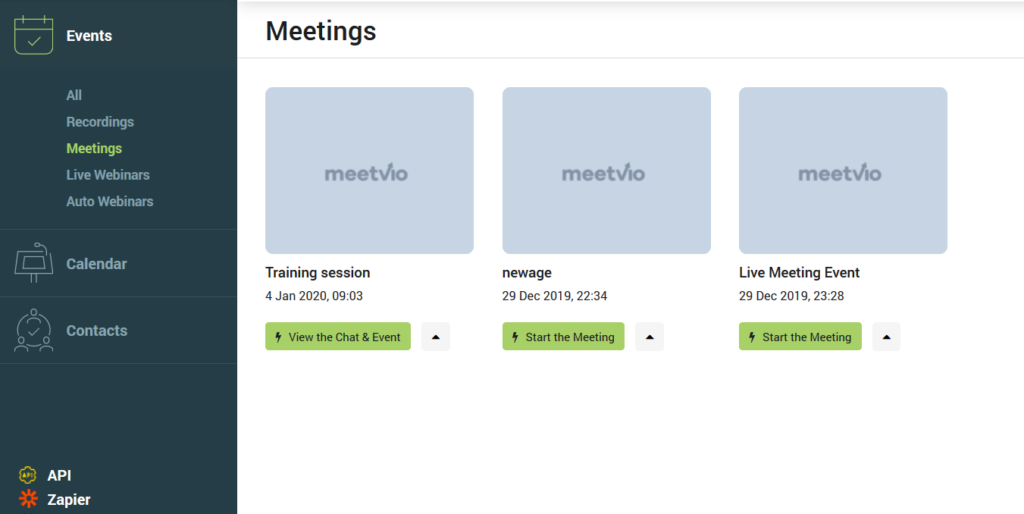
Events
Here you can see all the events you have created.
Contacts
As for contacts, here you can see all the people that have joined the webinar and being added to the list. If you want to create a new webinar in the future let’s say, you can also invite from the previous lists as long as they are still subscribed.
How Meetvio Works?
Ok! So let’s see how it works!
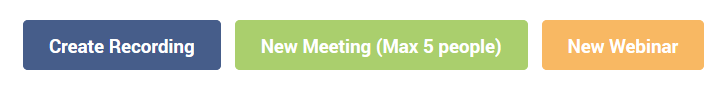
On the dashboard, you’ll see 3 buttons on the top of the page. Here you choose what type of event you want to create.
- Create Recording – It goes to the Auto Webinar page.
- New Meeting (Max 5 people) – You invite people to your meeting, however you can only have 5 maximum people to participate.
- New Webinar – Where you go live, but you can also record it as well. When clicking it, the 2 columns will appear for (Live Webinar and Auto Webinar)
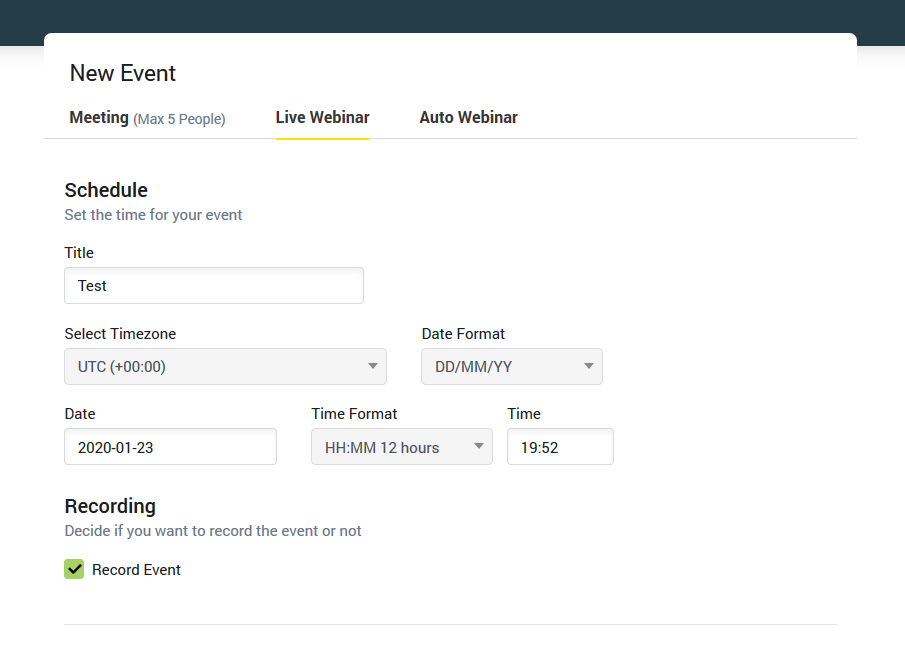
So here you create a new event. In the first part, you have “Schedule” where you set the time for your event to happen.
There’s also a “Recording” option where you decide if you want to record the event or not as mentioned before. Very useful if you want to later use for your auto Webinar. Another thing great about it that it can store your recorded video in cloud storage as well with Meetvio.
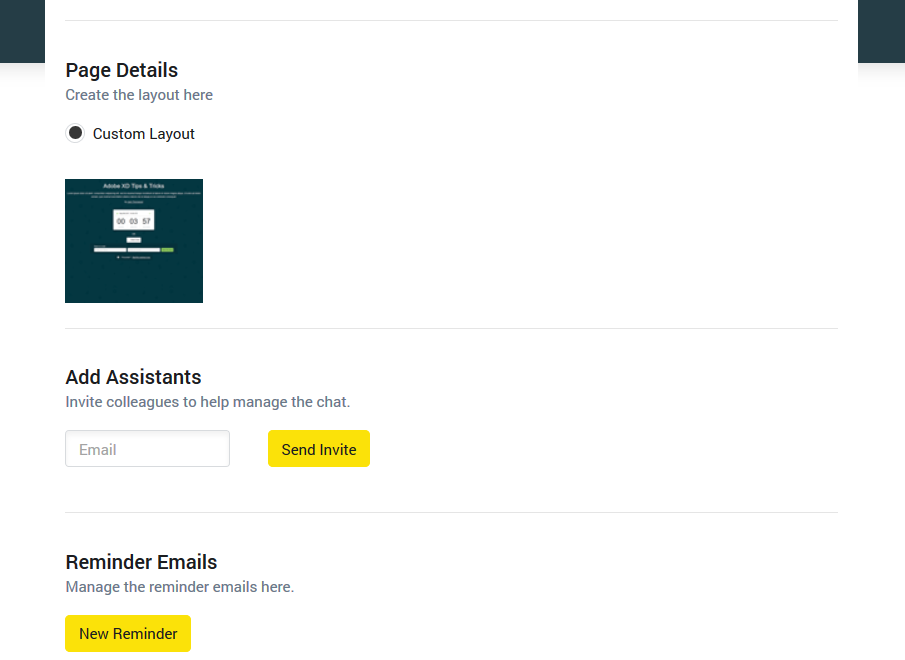
Then you have a “Page Details” where you can customize your landing page. Or if you have other tools that integrate with Meetvio and with that they also have Zappier as well. If needed you can import your leads anywhere into Meetvio or anywhere else for that matter.
“Add Assistants”, where you can invite colleagues to help manage the chat.
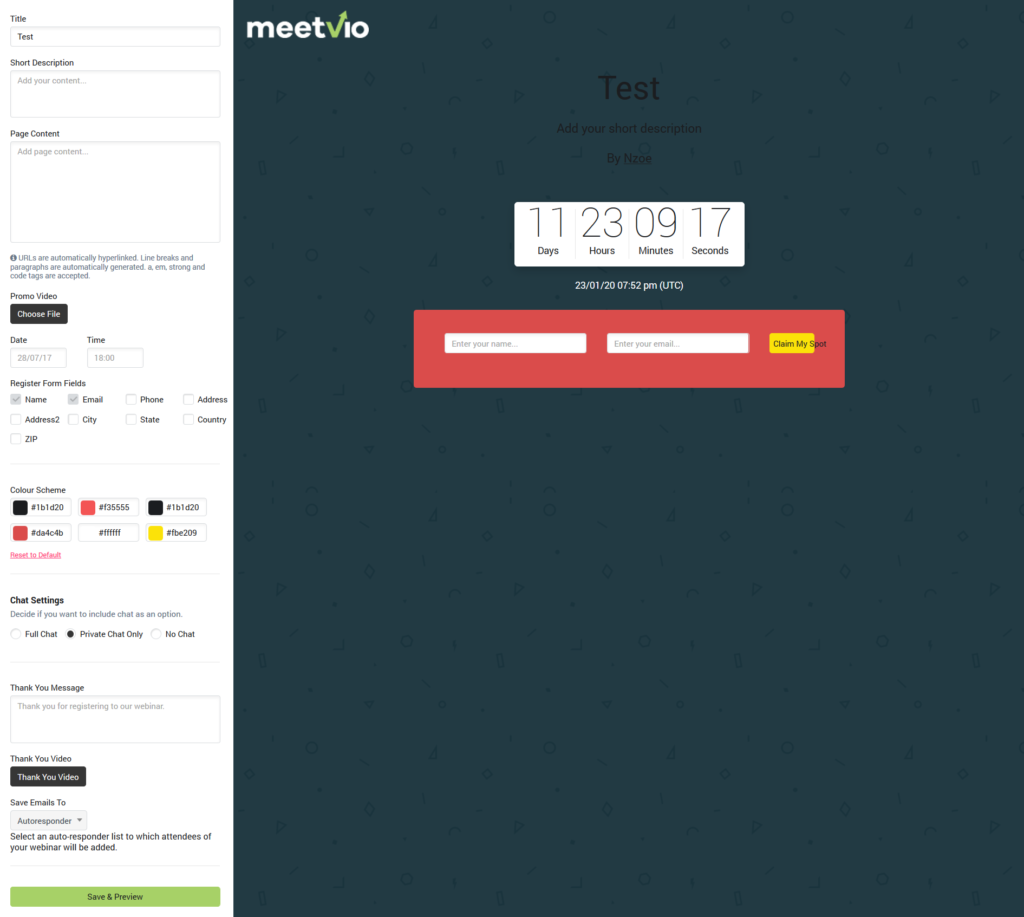
When you click on the custom layout image, then you will be taken to this page where you can customize your landing page.
Here you can; change the title, add a description, you can also add a video as well, select what contact details you would like to take from clients, change the color scheme, choose the chat settings (Full Chat, Private Chat Only, and No Chat) and write “thank you” message.
Once is all set you can also choose to save your emails and autoresponder which you’ll see if you’re integrated with them. This also integrates with tools like Activecampaign.
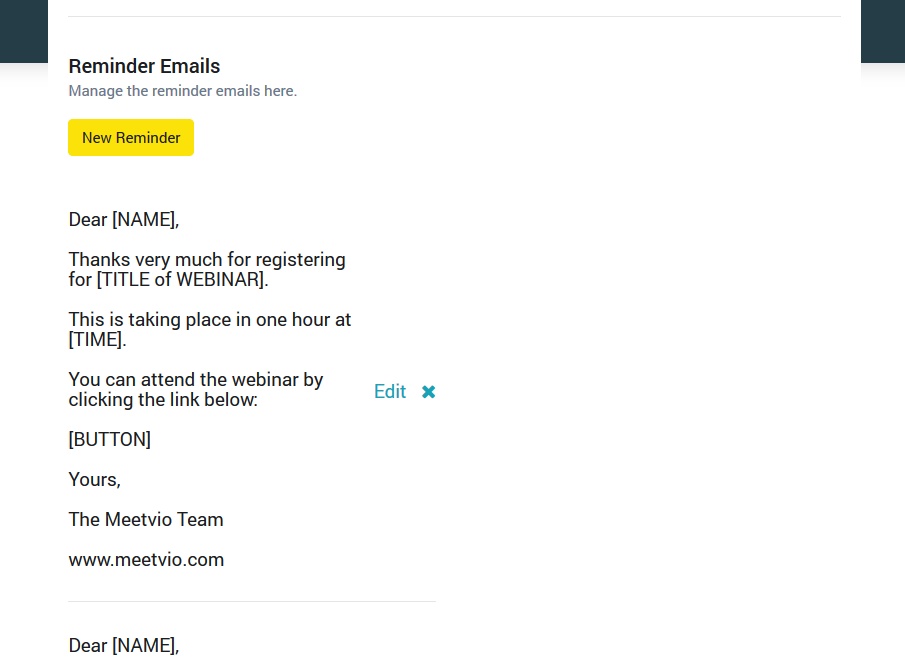
And the last part we have “Reminder Emails”. Here you can also set email reminders to people who opt-in into your webinar. Also no need to worry about sending the emails, usually Meetvio is going to send the Emails automatically to remind them.
Once you’re all done then you press “Create Event”.
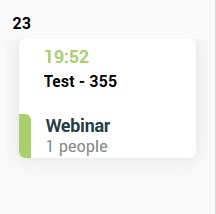
There it is! The event will appear on the calendar.
And when you want to share a link to people who want to sign in, you click on “More”. This menu will show up:
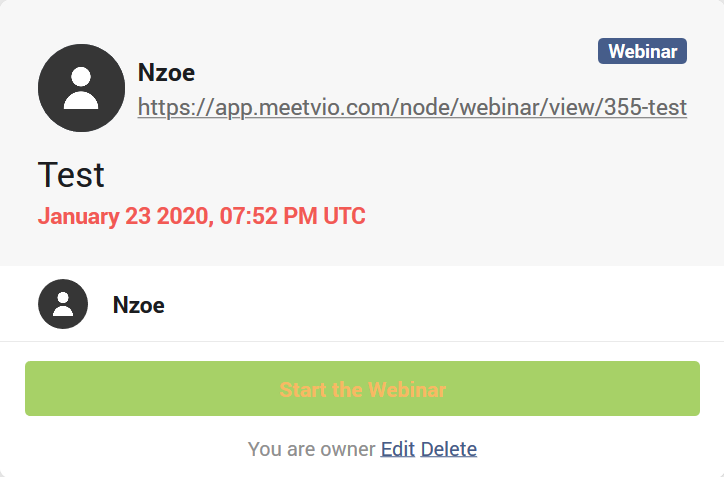
Then you’ll see a registration link here.
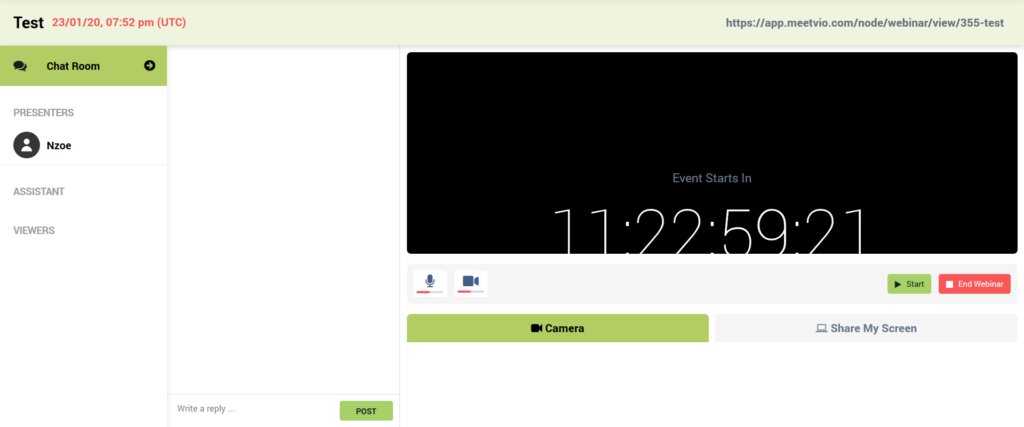
If you open up the link, this is what people are going to see. However, because I’m logged in I’ll already land in the chat room, but when you share the link and someone else sees it, then they’ll land on opt-in landing page where they need to put their details.
And that’s pretty it! Very simple to set up your live webinar on Meetvio.

Meetvio’s Notable Features
- Supports up to 500 simultaneous participants.
- Fully browser-based. No need to install or download software to your PC, unlike other Live Webinar platforms that do require you to install in order to work.
- Fully Mobile Responsive Modern Chat For User-Friendly Experience.
- Share a full screen or select a specific tab to share.
- Full camera support (external camera too).
- Customizable pre-and-post event email reminders.
- Detailed event statistics including who dropped out and when.
- Broadcast to Facebook (TM) live simultaneously with the hosted event.
- Voice to text processing for searchable webinars.
- SMS reminders for registrants.
- Complete pre-webinar check.
Extended Chat Support:
- Email Follow Up. Email support for ongoing communication.
- Privacy Settings. Public and private chat. Or remove chat functionality altogether.
- Chat Assistant Support. Invite colleagues to help manage the chat during busy webinars.
- Transcripts. Downloadable post-events chat transcripts.
Ready-To-Use Landing And Registration Pages:
- Meetvio team of in-house designers and conversion experts have designed Landing and Registration pages that are split-tested for guaranteed results.
- Customize your landing and registration pages. You can edit text, buttons, fields, colors, and just about everything with point-n-click simplicity.
Unique Calendar View:
- Easily embed promotional or teaser-videos and thank you videos to your landing and registration pages.
- Meetvio supports Vimeo and YouTube and Meetvio’s own recordings.
Easy And Seamless Integrations:
- Meetvio integrates with all the necessary apps and software that you may need to get the best results.
- All Major autoresponders supported: Mailvio, Mailchimp, Aweber, GetResponse, Active Campaign, Sandlane, Drip.
- Zapier Integrations.
- Registrant’s Google Calendar/ iCalendar/ Outlook.
- Full API available.
Conclusion
There you go! That pretty much wraps up all for now. And since it’s a new software that’s going to be out on the market, they will of course add more features later along the way.
It’s a very interesting product I have to say and what it can do with these capabilities.
I remember back in the days in order to actually attend live webinars I had to download the software on my computer and actually set it up which was already confusing enough to do. On top of that, I also had to finger-cross and hoping that the internet connection wouldn’t interrupt the overall webinar experience. Because there will be the times when the speaker’s microphone cuts off and I couldn’t hear them at all. I would try getting off and on the webinar hoping it will get fixed, but there would times when even when that won’t get fixed. So I had to wait until it fixes itself, which does ruin a bit of experience because I had to miss out on the important part, just because the speaker’s microphone got cut off.
Well, it wasn’t that too bad, because these issues didn’t always occur, but it can happen. Still, wouldn’t be that a bit annoying when that happens, you know?
However, Meetvio is going to fix most of the major issues that many other Webinar faces. And that’s a really good thing. It’s very easy to set up and run Webinars with Meetvio. So I’m looking forward to their journey that will bring along their way.
Currently, they are offering Meetvio at their special price, so why not give it a try?
You can see the link down below!

Here Are Some Awesome Bonuses As Well!
Meetvio is offering some awesome exclusive bonus packages worth $2288 during this special launch for free if you get it today.

Commercial License
This License gives you the right to use Meetvio to host meetings, webinars, and autowebinars for your clients.
Value $497

Workshop – How To Make 6-Figures With Webinars (2-Parts)
Value $997

Proven Pre-Registration Email Sequence
Value $997

Proven Replay + Follow Up Sequence
Value $497





