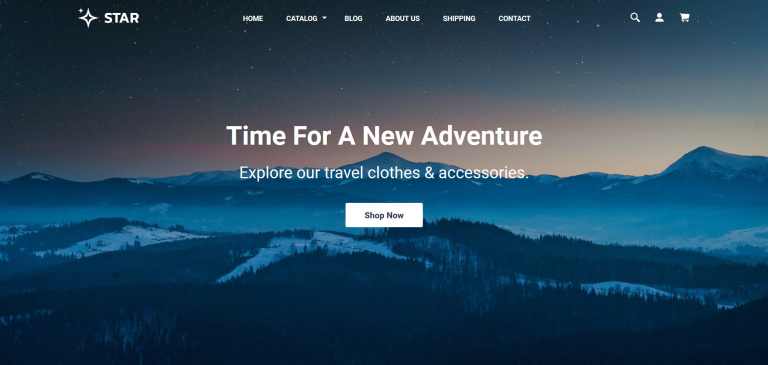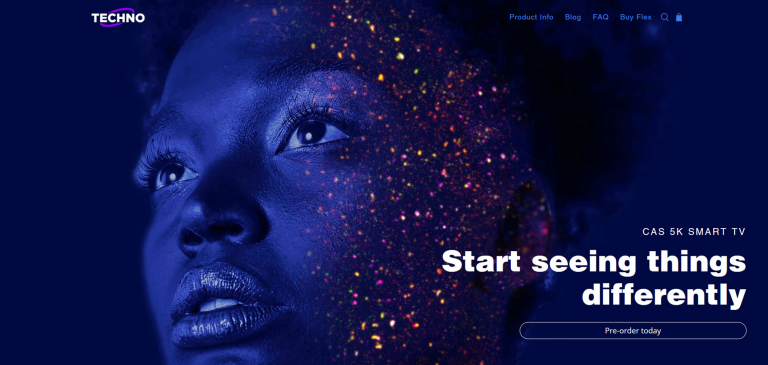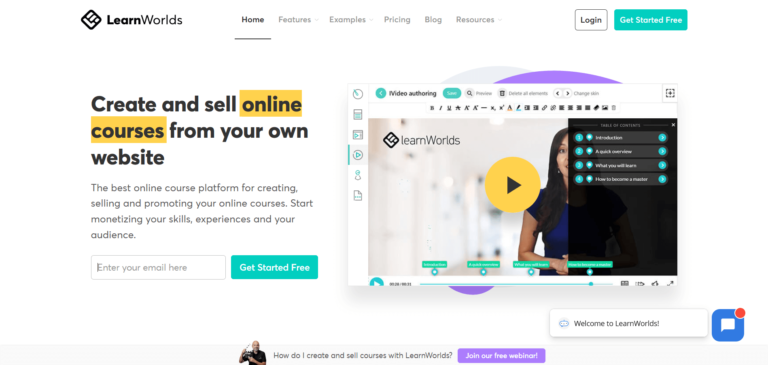Coachzippy Review
Have you ever wanted to create your own online course training and share your knowledge with everyone online but don’t know how to do it? Or you perhaps are still figuring out what platform you are going to use for selling your knowledge? Well, what is all about? Then you’re in the right place. I’ll talk about a new platform called Coachzippy. So let’s get started with the review.
Disclaimer: This page may contain affiliate links where I may receive a commission if you decide to make a purchase through a link at no extra cost to you.

What Is Coachzippy?
Coachzippy is an all-in-one knowledge commerce platform that allows you to create and sell beautiful courses online. And the great part about it that you don’t need any coding, designing or having technical skills in order to create one. Yes, even Newbies with no prior design experience can do it as well. With Coachzippy, it is beautifully designed with fully customizable member’s areas for your members to access. You can even charge a recurring fee for your content.
That’s right, you can turn your knowledge into a profit. Also, people will be thankful that you shared your knowledge that they can apply in their lives. As well as they experience their improvement overall. You earn the money, they learn a new skill. So it’s a win and win on both sides.
In this day of age, more and more people take online education and the industry is very huge. Why? Because online courses are very flexible. People can learn a new skill in their comfort at their home without them physically be there attending in traditional classes. They can learn what they want to at their own pace, at their own time, and their place of choosing. E-learning is such a huge thing, it was said that by 2025 it’s gonna be worth by $1 billion a day. Crazy numbers, right?
But anyway let’s see what you can do with Coachzippy.

Coachzippy Demo Video
You can watch the demo video on how Coachzippy works in more detail. The video is not by me but it’s from the actual Coachzippy team.
Coachzippy Overview
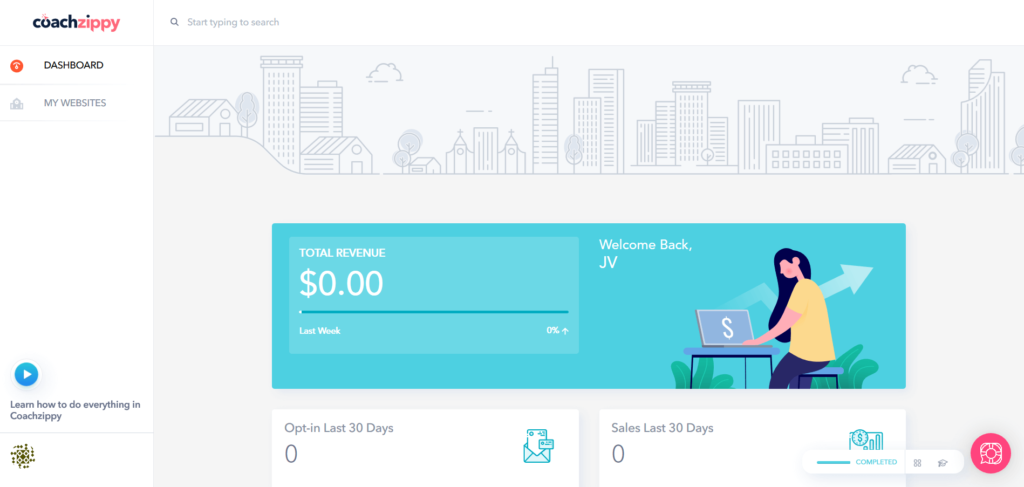
When you log in you’ll end up into the main Dashboard which looks like this shown in the image above.
Let’s create one!
This is just going to be a quick demonstration, to see how it works. If you want to see in more detail how everything works you can watch the video.
Before you create a course program, you’ll need to create your overall website first or aka “My Schools”.

So let’s create a “New School”…
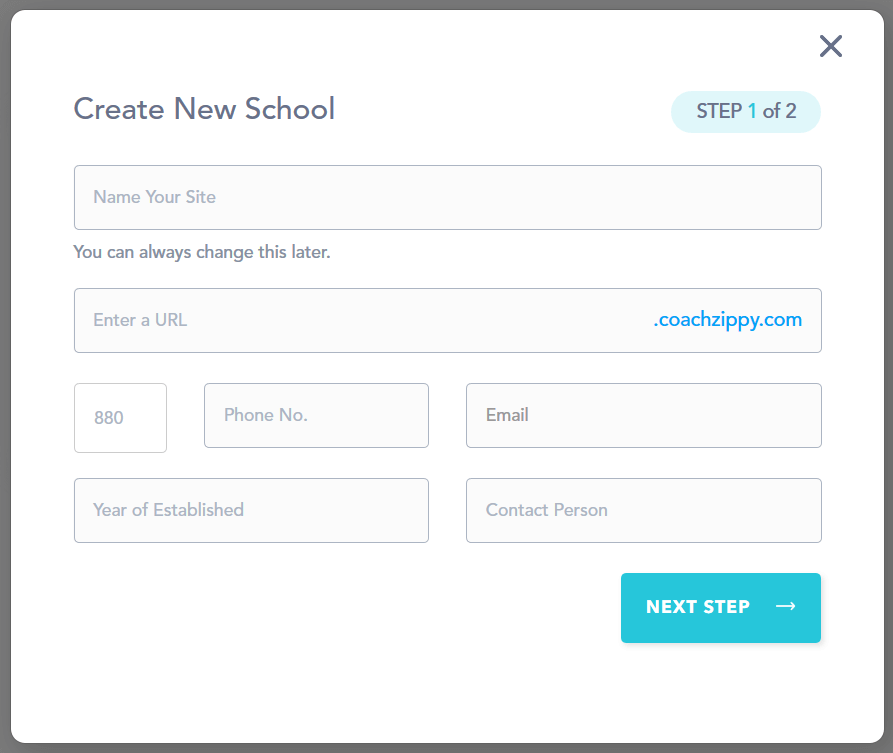
You’ll have to fill the important details in STEP 1 and in STEP 2 is where you upload logo, banner, favicon and write a school description. But you can also skip STEP 2 if you want to add all that later.
And there we go! The school has been created.
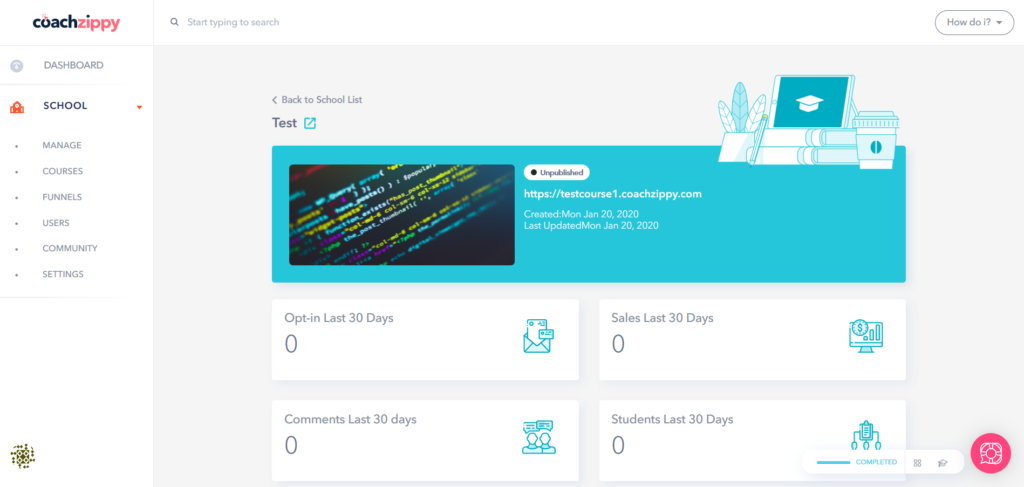
When you create a website or inside of the school dashboard, then the side menu will appear with more options. There you can manage how you want to edit the site to look like. Since this is just an overall site, let’s say the main hub site is where allows you to have the collection of courses you create.
This is how the preview of the default site may look like when you create:
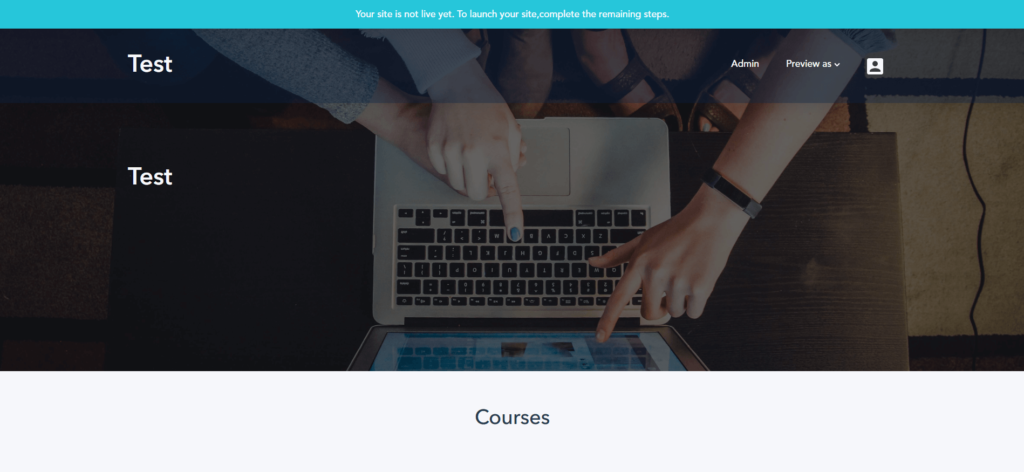
No need to worry about the preview. I’m just showing this as a quick demonstration. Of course, you can make it a lot better than what I’m showing.
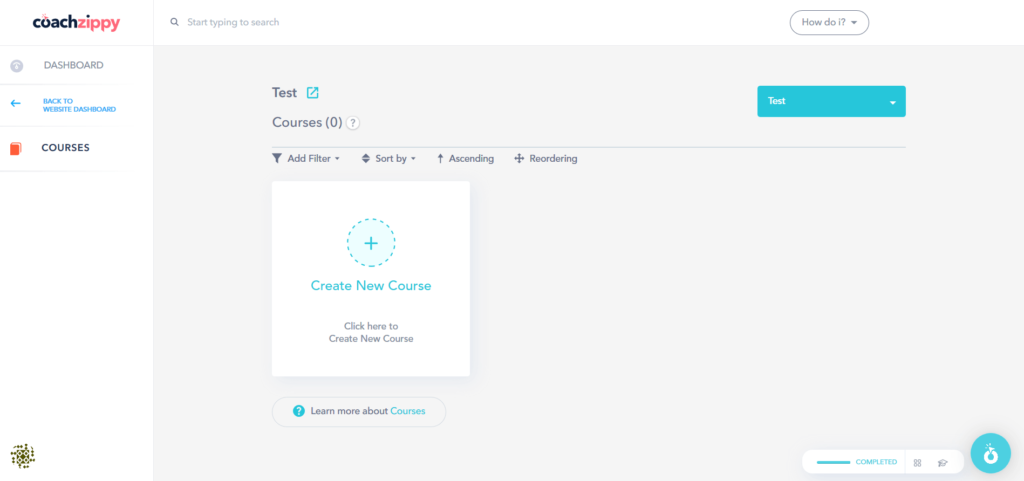
To create a course, you’ll have to go to the side menu where it says “Courses“. Then you will see all the courses you have created, then press the plus icon saying “Create New Course”
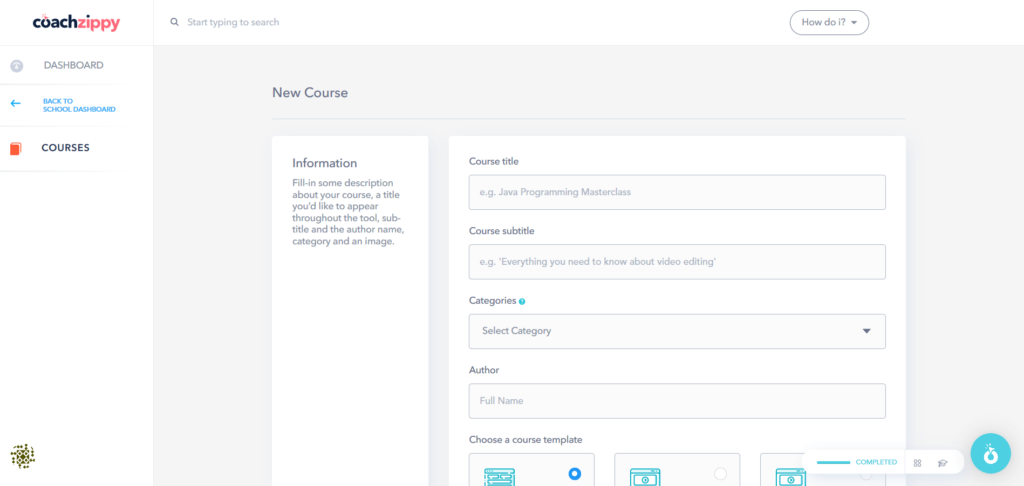
You will be lead here where you need to fill information about the course. So you have; Course title, Course subtitle, Categories, Author (Fill your name). When done then hit “Create course”.

Ok, there you go! The course is now created. Also, the side menu will appear where you can edit the course, add videos, pricing and integrate your email listing. Well, now you can see how simple was to create one. But of course, it will take time to create content and customize everything to have a fully functioning course.
Another really cool thing about Coachzippy that you will really love, is that you can have your own affiliate commission for your own course. That’s right! And what do I mean by that? You can have other people promoting your course and if they make money you will make money as well.
Here’s the default preview of the course that will look like this!
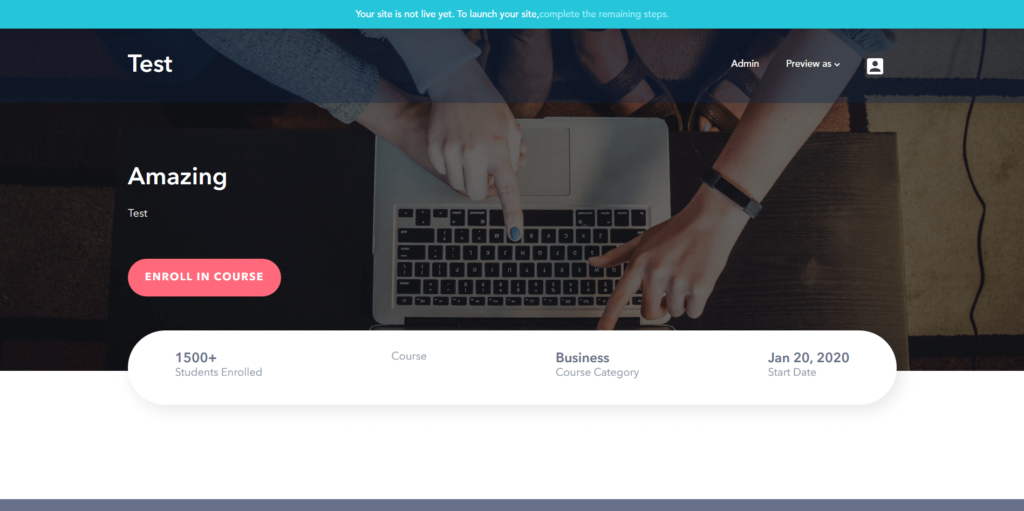
Well, I have to admit despite being the default preview page, it still looks really nice to look at. But when adding the content and customizing the course site, it will definitely look amazing that’s for sure.

Coachzippy Features
- Site Builder And Management – Create your online course where you share your knowledge to worldwide. You can add video, image, text, quizzes and PDF files. Coachzippy also allows you to import content directly from Dropbox, Google Drive, or OneDrive.
- Beautiful High Converting Sales Pages – Coachzippy allows you to reward on actions they perform. For example, if they complete their profile or like your social media pages, or even just downloading your app.
- Membership Website Builder – Easily create your own membership site with an easy drag and drop website builder of your choice.
- Quizzes and Surveys – Allows you to easily create a quiz, document for homework. Also having the ability to tag members based on quiz responses and you can even require completion of an assessment before moving on.
- Knowledge Commerce Platform – Bring the wonder of your knowledge together in one store. Create a product marketplace where your customers can buy additional products with just one click.
- Comments Moderation – You can see all the comments your users have posted in one centralized location and easily reply to users right on the same screen.
- Funnels / Pipelines – Build out entirely automated marketing campaigns with the click of a button with prebuilt templates that will handle your Product Launches, Sales Campaigns, and much more.
- No Transaction Fees – That’s right! No transaction fees. You keep all the profits to yourself.
- Built-in Blog – Use the integrated blog to give value to your audience, bring in subscribers, and convert cold prospects into rabid fans.
- Site Navigation – You are free to decide what links go in the header and footer of your site. You can also link to other pages or funnels within your site or connect to externally hosted pages.
- Announcements – Keep your customers informed about the product by posting announcements. These announcements will also be emailed to your customers to draw their attention back into the product.
- Assessments & Certificates – Provide pre-designed certificates to the classified students so as to appreciate their involvement and continue their engagement.
And plenty more…
Conclusion
Coachzippy definitely looks very promising product. I really enjoyed interacting around with menus and customization options.
It has a lot of options for you to create beautiful courses and many ways to make money with this platform. As well as how the e-learning industry is huge and it’s a perfect opportunity to jump to. If you have any knowledge or skill and would like to share with the world, then Coachzippy is definitely for you.
However, I did come across a few glitches here and there but nothing too serious. They will eventually fix it, that’s for sure.
This is a good chance to try to see if this is for you and I definitely recommend Coachzippy. Of course, you’ll figure out if this product is right for you or not. You can check their official site to see.
So why not give a try.